 |
Camera
A camera is put a little on top in ground, and rotation is limited.
The center of the rotation is a little behind the watermelon. |
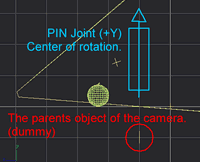 |
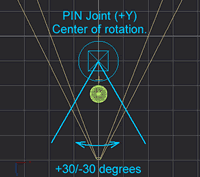 |
| PIN Joint is put in the center of the rotation.
(It is middle position of the camera and a dummy under the initial
condition.) The setup of PIN Joint is the following. |
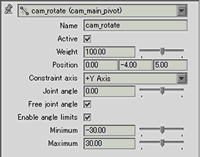 |
| The mouse operation of the camera is limited horizontally. |
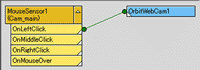 |
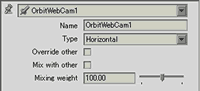 |
Light
Three light is used. The position of the directional light is free.
An angle is important. |
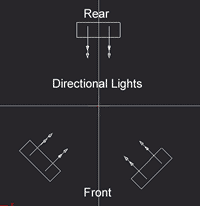 |
| Each setup is the following. |
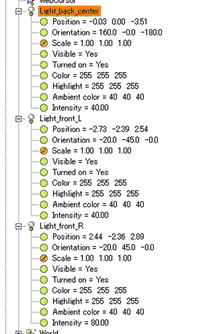 |
Sky
The sky and the horizon are expressed with this object. Coloration
uses an vertex color. |
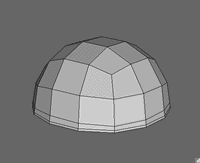 |
| Import AXEL with LWO format. Coloring is
set up in Per point when an vertex color is used for the imported
object with AXEL. |
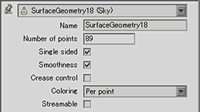 |
Model | Modify Surface | Invert
*A surface is inverted.
Visualize | Edit Point Color
* The horizon is bright. The top of the sky is darkened. |
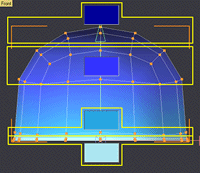 |
|
Thundercloud
Rain and thunder aren't made. :) |
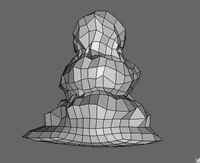 |
| Import AXEL with LWO format. A cloud becomes
friendly with the sky's color by the setup of the material. |
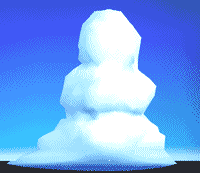 |
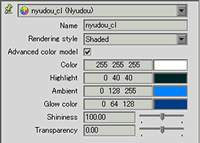 |
Beach Parasol
A surface color is set up with modeler. |
 |
| Import AXEL with LWO format. It is arranged
by using Instance. |
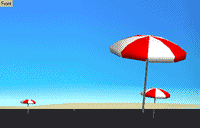 |
| A scale is changed, and the depth of the beach is made.
The parasol of the back is arranged on the back side of rising up.
|
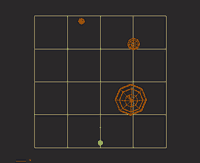 |
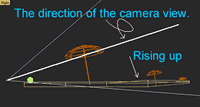 |
Sea & Ground
It deforms a surface by using Holizontal plane. It is sufficient in
the little area and Little deformation, because a camera view is low. |
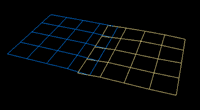 |
| The sea uses an vertex color. |
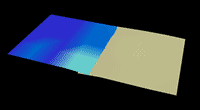 |
| Material is such feeling. |
 |
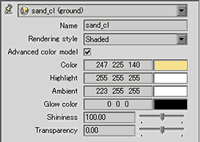 |
|
Blimp
A surface color is set up with modeler. It separates from other objects
because it is mapped onto the main body. |
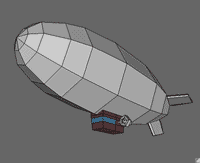 |
| Import AXEL with LWO format. Texture is
mapped by using Planar Projector. All the parts become groups. |
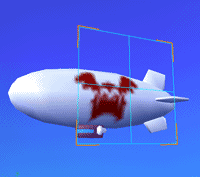 |
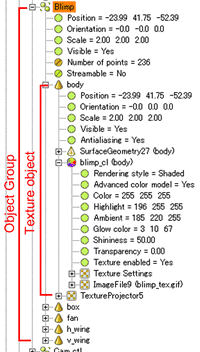 |
| Material is such feeling. |
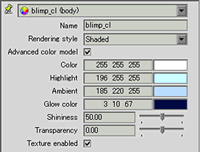 |
Texture can be small.
*8bit PNG 32x32pix |
 |
Watermelon
The surface of the watermelon smooths it. |
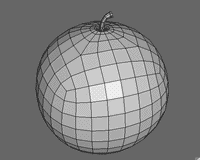 |
Spherical projection mappinng in Ultimate
Unwrap3D. Then, export with WRL(VRML2.0) format.
*8bit PNG 128x128 pix |
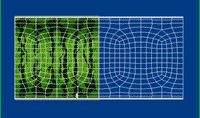 |
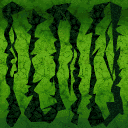 |
| Import AXEL with WRL(VRML97) format. |
 |
| Material is such feeling. |
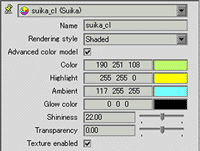 |
| Horizontal tiling is used. |
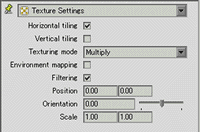 |
Attention : Two problems
1) After setting up mapping by Unwrap3D, flip an image vertical.
*Texture coordinate does flip vertical after import
in AXEL.
2) Correct 0.01 to 1 at Texture Settings after import in AXEL.
*Unwrap3D exported scale value (1,-1). |
|

